Open mobile app
D Byk Store
Hello! Need help? Don’t worry, I’ve got you. Tell me what’s up, and I’ll be happy to assist 💁
Magicshine RAY 2600B Front Light - Be a Night Warrior!
The new RAY 2600B is a powerful bicycle light with a dual LED setup to put out enough light at 2600 lumens, suitable for mountain biking, trail crossing, road cycling, and daily commuting. Powered by two 18650 batteries with 6700mAh high capacity, this RAY 2600B provides an outstanding power-to-weight ratio, meaning you can enjoy a compact design with an impressive runtime of 15 hours. No more checking your battery percentage and simply enjoy your ride!
Once you have activated the light sensor through the App, the RAY 2600B will automatically switch to a brighter beam and ensure the correct illumination within a fraction of a second of entering a tunnel. In addition, activating the vibration sensor via the App is also a breeze, meaning that the light will automatically switch to sleep mode when you're enjoying a pit stop, conserving the battery for when you're back on the bike. With the wireless remote control, you can adjust modes or brightness in a split second, or jump to full output mode with a single push, staying focused on the trail ahead.
With the USB-C charging and discharging port, you can top up the battery or power your bike computer, smartphone, and other devices while on the go. It is also nimble enough to light your way even in heavy rain or wet conditions, thanks to its IPX6 waterproof rating. Adding to this overall versatility is its Garmin quarter-turn mounting system, making it compatible with standard and aero handlebars as well as helmet and TTA mountable options.
Dual LED setup, double optics, App customization, wireless remote control, and USB-C charging and discharging...the RAY 2600B makes you a night warrior and fires up your bike every time you ride.
Features:

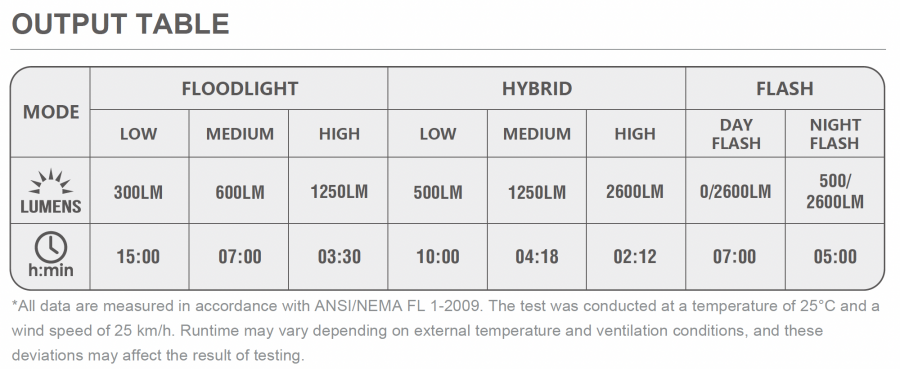

Operating Instructions:
Switch - A switch on the light unit and a wireless remote control all modes and brightness.
On/Off - Press and hold the button to turn the light on/off. The default output is the last mode when turned off.
Adjust Brightness - When the light is on, click the up/down button to change brightness level.
Change Mode- Double click the button to change between floodlight mode and hybrid mode. (Note: The Day flash and Night flash can only be accessed through the remote control.)
Lock/Unlock - When the light is off, press and hold the button for 3 seconds to enter lockout mode. To unlock the light, you can press and hold the button again for 3 seconds or charge the light.
*In lockout mode, the light will not light up and the indicator flashes red quickly.
Vibration Sensor - The light will turn off automatically after 2 minutes of inactivity and automatically light up with any vibrations. The light will automatically turn off if no vibration is detected within 30 minutes.
*The vibration sensor is off by default, activate it through the App.
Brightness Sensor - During the daytime, the light will automatically turn to Low brightness in floodlight mode. At nighttime, the light will automatically return to the brightness that it's in when turned on.
*The light sensor is off by default, activate it through the App.
Battery Indicator - When the light is off, click the power button to display the remaining battery level for 3 seconds.
Green: 100%-21%, Red: 20%-11%, Flashing Red: 10%-1%
Wireless Remote Control:
Connect with the App:
App Settings:
Hello! Need help? Don’t worry, I’ve got you. Tell me what’s up, and I’ll be happy to assist 💁
